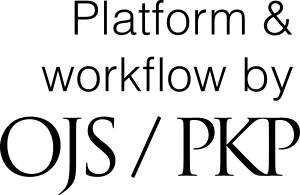Information For Authors
Interested in submitting to this journal? We recommend that you review the About the Journal page for the journal's section policies, as well as the Author Guidelines.
Authors need to register with the journal prior to submitting or, if already registered, can simply log in and begin the five-step process.
1. Registration and Access
Registration: Authors must register on the platform using the “Register” button available on the journal’s homepage. It is also possible to register via an ORCID profile, which helps streamline publication management.
Login: Once registered, authors can access the platform by clicking the “Log in” button and entering their credentials.
2. Dashboard
After logging in, authors are directed to their personal dashboard. From here, they can manage all article submissions made to the journal. The dashboard displays ongoing and archived submissions and provides the option to submit new proposals.
3. Submitting an Article
New Submission: By clicking on “New Submission,” the submission process begins. It consists of five steps:
-
Start: Select the article’s language and the target section of the journal. Accept the submission requirements.
In the “Notes for the Editor” field, include the name and academic title of all authors of the submitted work. This information will be available to the Journal Editor but not visible to reviewers, ensuring complete author anonymity. -
Upload File: Upload the main article file (in Word format) and any supplementary files (e.g., tables or datasets).
Note: Once the file is uploaded, a red indicator will remind you to specify the file type (e.g., “article” or other). Click on “article” — the screen will update, and you can proceed by clicking “Save and Continue.” If you skip this step, you will not be able to complete the upload process!To ensure the integrity of the blind peer-review process, every effort is made to prevent authors’ and reviewers’ identities from being revealed to one another. Authors must remove their names from the submitted text, including from references and footnotes. In Microsoft Office documents, author identification should also be deleted from the file properties.
-
Enter Metadata: Add the title, abstract, keywords, and author details. It is essential to include all contributors to the article in this section by clicking “Add Contributor”; otherwise, the article will be assigned only to the submitting author. Metadata may be entered in multiple languages if required by the journal.
-
Confirmation: Verify that all information is correct, then confirm the submission.
4. Review Process
After submission, the article enters the double-blind peer review phase. The author can monitor the article’s status via the dashboard. Possible review outcomes include:
-
Direct acceptance.
-
Request for revisions.
-
Request for a new review after major changes.
-
Rejection of the article.
If revisions are required, the author will receive a notification and must upload a revised version of the manuscript.
5. Contact
In case of technical issues or assistance requests, authors can contact the journal’s editorial office.